Guest Waiver
If you are coming to soFly Social as a studio renter guest, we require creating an account in order to sign the soFly Social Incidental Waiver.
Step 1
Access the Guest option through this link. Hit the checkout button on the Wellness Living purchase page.
Step 2
Fill out your basic information if you are a new customer.
If your email is associated with an existing Wellness Living account (from another business) but you don't remember your credentials you may select “Forget Password” in order to generate a password reset email which will be delivered to your email on record.
Step 3
Please review the student waiver and use your device to sign in the signature box before pressing the "I agree to Use Electronic Signature" button to agree to the Terms & Conditions.
Step 4
Complete your soFly Social guest set up by hitting the "Complete" button at the bottom of the page and you are all good to go!